Upgrade to
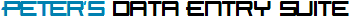
This page is for Peter's Date Package ("PDP") and Professional Validation
And More ("VAM") users to learn about the upgrade process to
Peter's Data Entry Suite.
Review Pricing and Special Offers
Select the product(s) you want to upgrade to see your pricing options:
Professional Validation And More ("VAM")
Peter's Date Package
Upgrade
Pricing
This worksheet assumes you are staying with the same
type of license that you have now: Web Server, Site, or Redistribution.
These prices are only good at the time of placing an upgrade order.
|
| Current Product |
Upgrade To |
Web Server License |
Site
License |
Redistribution License |
Notes |
VAM
v3 Suite
and Peter's Date Package v2 |
The full Suite |
$130 |
$650 |
$1040 |
|
VAM v2 Level 2
and Peter's Date Package v2 |
The full Suite |
$230 |
$1150 |
$1840 |
|
VAM v3 Suite
and Peter's Date Package v1.x |
The full Suite |
$180 |
$900 |
$1440 |
|
VAM v2 Level 2
and Peter's Date Package v1.x |
The full Suite |
$250 |
$1250 |
$2000 |
|
| VAM v3 Suite |
Equivalent modules of DES |
$120 |
$600 |
$960 |
Excludes Peter's Date and Time (module) |
| VAM v3 Suite |
The full Suite |
$160 |
$800 |
$1280 |
|
| Any module from VAM v3 |
Equivalent module in DES |
$60 |
$300 |
$480 |
|
| Any module from VAM v3 |
The full Suite |
$240 |
$1200 |
$1920 |
Any two modules are $210/$1050/$1680.
Any three modules are $180/$900/$1440.
|
| Peter's Date Package v2 |
Peter's Date and Time (module) |
$30 |
$150 |
$240 |
Help button and context menu require separate
purchase of Peter's Interactive Pages. Available at 33% off when upgrading. |
| Peter's Date Package v2 |
The full Suite |
$230 |
$1150 |
$1840 |
|
| Peter's Date Package v1.x |
Peter's Date and Time (module) |
$80 |
$400 |
$640 |
Help button and context menu require separate
purchase of Peter's Interactive Pages. Available at 33% off when upgrading. |
| Peter's Date Package v1.x |
The full Suite |
$280 |
$1400 |
$2240 |
|
| VAM v2 Level 2 |
Equivalent modules of
Peter's Data Entry Suite |
$180 |
$900 |
$1440 |
Excludes Peter's Date and Time (module) and Peter's
Input Security (module) |
| VAM v2 Level 2 |
The full Suite |
$280 |
$1400 |
$2240 |
|
| VAM v2 Level 1 |
Peter's Professional Validation (module) |
$120 |
$600 |
$960 |
Includes Peter's Interactive Pages (module) license
at no additional charges. |
| VAM v1 |
Peter's Professional Validation (module) |
$80 |
$400 |
$640 |
|
| Retail prices of the Suite and modules for
comparison |
| Peter's Data Entry Suite (Suite) |
$300 |
$1500 |
$2500 |
|
| Peter's Professional Validation (module) |
$90 |
$450 |
$800 |
|
| Peter's More Validators (module) |
$90 |
$450 |
$800 |
|
| Peter's TextBoxes (module) |
$90 |
$450 |
$800 |
|
| Peter's Date and Time (module) |
$90 |
$450 |
$800 |
|
| Peter's Interactive Pages (module) |
$90 |
$450 |
$800 |
|
| Peter's Input Security (module) |
$90 |
$450 |
$800 |
|
These prices are only good at the
time of placing an upgrade order.
Special Offers
-
Source code licenses are upgraded for free with the upgrade of a Web Server,
Site, or Redistribution License.
-
If at the time of placing the order, you want to order additional modules, they
are $60/$300/$480 (Web Server/Site/Redistribution). This is a 33% savings over
the list prices. (They are normally $90/$450/$800.)
-
If at the time of placing the order, you want to order additional Web Server
licenses, each module is $60 and the Suite is $200, a 33% savings over the list
prices. (They are normally $90 and $300.)
These prices are only good at the time of placing an upgrade order. Prices and
offers subject to change without notice.
Whats New in Version 5
Peter's Data Entry Suite v5.0 is an extensive upgrade. It merges the Peter's Date
Package product into the Professional Validation and More codebase. They each bring
functionality to the other. In addition, many months were spent on expanding their
feature sets. This document describes the changes in detail.
There are a multitude of features added in previous upgrades. Get the the What's
New guides for earlier versions here:
General Enhancements
- The first thing you will see is the new Web Application Updater program. It takes
over the chores of installation, upgrading, and converting native controls to their
DES equivalents. Its extensive logging and backup capabilities will give you confidence
as you modify your web application with this product.
- Like with any upgrade, the documentation has been enhanced. Key to this is the
first page, where quick links get you to many key topics in the product, reducing
your searches.
- Design mode users will find extensive use of the SmartTag menu, which provides
the most important properties, and quick links to open the relevant help files.
- AJAX setup is easier as most of it can be done in design mode through properties
on the new PageManager control and the SmartTag menu of each control. Plus Microsoft
ASP.NET AJAX setup no longer needs you to specify the ScriptManager or UpdatePanel
controls.
Top 10 Enhancements for Professional Validation And More Users
This list assumes you are using the Professional Validation And More v3 Suite or
one of its modules.
- The Suite now includes the controls of Peter's Date Package in the new module "Peter's Date and Time". There are 18
award-winning controls built around date and time entry.
- Use the new PageManager control to explore and set page-level properties. No more
writing code in the Page_Load() method.
- Use the new NativeControlExtender control to expand the capabilities of native
TextBoxes, buttons, and more with DES features.
- The Peter's More Validators module
(formerly VAM: Specialized Validators) includes two new validators:
- MultipleRequiredControlsValidator - Evaluates two or more data entry controls to
evaluate if they are blank or have data. This is an extension of the idea behind
the RequiredTextValidator and RequiredListValidator by looking at the state of several
controls and determines if the right combination has data or not.
- ListSizeValidator - Evaluates a listbox or dropdownlist to determine if has enough
elements listed. It is used when the UI allows adding and removing elements to a
list. Typically users want to report an error when the list is empty, however, this
allows a range (Min/Max) to provide more flexibility.
- The Peter's More Validators module provides a new ErrorFormatter: PopupErrorFormatter. It is similar to the ValidatorCalloutExtender.
It pops up a callout with the error message as the mouse passes over an image, or
when focus enters the data entry control.
- The Peter's TextBoxes module (formerly
VAM: Data Entry Controls) introduces the
PercentTextBox, for data entry of percentage numbers.
- If you are not using the validators from Peter's Professional Validation module,
Peter's TextBoxes includes the validators needed to handle the IntegerTextBox, DecimalTextBox,
CurrencyTextBox, and MultiSegmentDataEntry control within the native validation
framework.
- Interactive Hints and now ToolTips have been enhanced to popup their message more
effectively. For Interactive Hints,
a message pops up with a callout pointing to the data entry control. For Enhanced Tooltips, the same style popup allows tooltips with
HTML formatting.
- Use the ChangeMonitor to keep
buttons disabled until an edit occurs. It is found in the Peter's Interactive Pages module (formerly VAM: Client-side
Toolkit).
- Use the TextCounter control
to communicate the number of characters or words in a textbox, with warnings as
the user approaches and reaches the maximum.
Top 10 Enhancements for Peter's Date Package Users
This list applies to both v2 and v1.1 users. Look for From v1.1 on items
for v1.1 users.
- The textbox controls now subclass from the enhanced textbox already in Professional
Validation. As a result, you get the numerous features found here.
- Popup controls can avoid passing along a majority of their HTML to the browser
through the new ClientSideCreatesHTML. Instead, the browser can create the HTML
and setup scripts, reducing the page size and delivery time. Optionally, it can
delay creating the HTML until the user first attempts a popup.
- Image-based buttons, such as the calendar toggle and the next/prev month buttons
on the calendar, support a mouseover image. The button's appearance can change as
the mouse passes over.
- From v1.1 New control: MultiSelectionCalendar.
This version of the Calendar control supports multiple selected cells, either by
a single date, week, day of the week, or month. It can enforce selecting a range,
where all dates are selected between the start and end picked.
- From v1.1 All calendars now offer Multiple Month View. Show 2 or more sequential
months simultaneously.
- From v1.1 MonthYearPicker has an alternative format called "Few Years".
It shows a small list of years with all of their months, allowing the user to click
once to select a month.
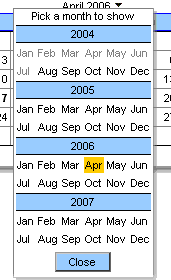
- From v1.1 TimeOfDayTextBox and DurationTextBox now offer a popup TimePicker.
The TimePicker gives a multicolumn list of suggested times to pick from. With the
new UnselectableTimesValidator, you can demand the user picks only from those times.
The TimePicker is also available in two stand-alone controls.

- From v1.1 DateTextBox supports date entry in abbreviated and long date formats,
such as "May 31, 2006".
- From v1.1 The SpecialDates control has so many improvements that are important:
- It can be populated from a Data Source, such as your database.
- It supports multiple entries on the same date. This is usually multiple times in
one day, although you might have a list of events that share a common time. These
are called Time Rows. It can also merge the descriptions of from multiple
entries on the same date if you prefer not to separate the data between date and
a list of events.
- There are simplified methods on the SpecialDates object to populate the xDates
collection without dealing with all of those objects. In fact, the User’s Guide
doesn’t talk much about creating SpecialSingleDate or the other objects. It has
users take advantage of methods like AddDate() and AddDateRange(). Your code will
continue to work, but future code may use the new methods.
- Calendar can display the date entries using a several predefined formats. There
is a format to quickly show a list of time elements. Plus there is a format to give
you exact control over the look of the list of Time Rows. Calendar can also popup
an expanded description of the date as the mouse passes over a date cell. With this
feature, you might provide a very simple description in the date cell so the cell
stays small, and let the popup show the full details of that date.
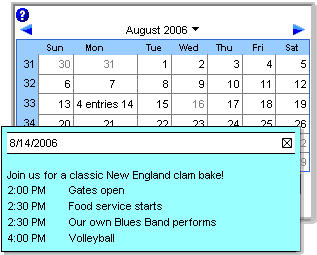
- You can have all dates not defined in the SpecialDates control be considered unselectable.
- Client-side data is far more compact, reducing the transfer times (even on AJAX-style
callbacks which are already in the ASP.NET 2.0 enhanced assemblies of this product.)
- The Dates collection can be cached automatically so you don’t have to populate
it unless different data is needed.
- From v1.1 All calendars can now show date numbers in date cells outside
of the MinDate through MaxDate range.
What you should know before upgrading from Professional Validation And More
The upgrade from any previous version of Professional Validation And More is easy.
Usually it is accomplish through the wizard-driver Web Application Updater program.
It will add new files, migrate settings from web.config and your custom.des.config
file, and change the product namespace and assembly (to PeterBlum.DES) in your webforms.
It always backs up files that it changes.
There are a few breaking changes. They are mostly handled by the Web Application
Updater program. For details, see the "Breaking Changes" topic of the Professional
Validation And More section in the What's New.pdf.
Several breaking changes are important enough that they are described below.
For most users, the upgrade process will take only a few minutes.
What you should know before upgrading from Peter's Date Package
Peter's Date Package was merged with Professional Validation And More to make its
controls fit naturally with the VAM code base. For example, all textboxes are inherited
from the Enhanced textbox class of VAM and property names no longer start with a
"x" character. This gives you conformity throughout the suite.
For many users, the path to convert pages with Peter's Date Package controls will
be very easy. You run the Web Application Updater program and let it make the adjustments
to your code.
However, there are a number of breaking changes and obsolete features. The
Web Application Updater program and the Installation Guide provide great detail
to be sure your migration goes smoothly. In addition, Peter's free email tech support
is available. Several breaking changes are important enough that they are described below.
Here are the key changes that you should be aware of. Please see the Breaking Changes
topic of the Peter's Date Package section in
What's New.pdf for extensive details.
- The ContextMenu and Help button require the ContextMenu control. That control is
no longer part of the Peter's Date and Time module. Instead, it has been moved into
the Peter's Interactive Pages module. To provide continuity, Peter will issue 33%
discounts on licenses for Peter's Interactive Pages module to upgraders if ordered
when you upgrade.
- The Date and Time TextBoxes no longer provide properties defined as "Error Handling"
in the PDP User's Guide. Peter's Professional Validation module's job is to provide
error handling. So the Peter's Professional Validation module is required
if you need these features. To provide continuity, Peter will issue 33% discounts
on licenses for Peter's Professional Validation module to upgraders if ordered when
you upgrade.
- There are dramatic style sheet changes, with new files, new style sheet class names,
and different ways to handle some of the effects. These changes affect the product
design but have only limited impact on the control's appearance.
Even with these issues, immediately after running the Web Application Updater, your
pages should continue to run, so you can tune the style sheets and adjust the obsolete
features in time.
In addition, you can have both Peter's Date Package and Peter's Date and Time module
controls installed in the same web application. That means you can use Peter's Date
and Time on new pages or convert a single page from PDP to DES. Feel free to email
me if you have any questions.
|