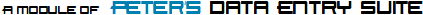
Award winning Date and Time Entry controls
Peter’s Date and Time provides 18 controls used to collect date and time
oriented data from your users.
Since its release in 2002, Peter's Date and Time (formerly Peter's Date Package)
has built a reputation of excellence, including its extensive and unique features,
quality, and documentation. It also has a large installed base.
Here are the controls of Peter's Date and Time.
DateTextBox
The DateTextBox control is a TextBox that provides elegant client-side entry of
dates. It filters keystrokes, validates entries with helpful feedback, follows international
formatting, and accepts partial dates. (For example, if you enter only the month
and day, it will add the current year for you.) Its extensive features include a
popup calendar (often called a "Date Picker"); context menu to show and run available
commands; help button; range support when two are connected; minimum, maximum dates,
and MUCH more.
|
The default DateTextBox
|
Customized. Popup the calendar to see more.
|
Calendar
This Calendar control is a replacement for the native Calendar control that
provides extensive improvements over the original. Use it to let the user select
a single date and to show date oriented information in date cells. This Calendar
control does not require postbacks to handle the user's clicks, providing a much
faster experience than the original Calendar control. It has over 200 properties
to customize it, including showing multiple months, a context menu of commands,
a popup MonthYearPicker, and a display of the selected date.
| Sun | Mon | Tue | Wed | Thu | Fri | Sat |
| 29 | 30 | 31 | 1 | 2 | 3 | 4 |
| 5 | 6 | 7 | 8 | 9 | 10 | 11 |
| 12 | 13 | 14 | 15 | 16 | 17 | 18 |
| 19 | 20 | 21 | 22 | 23 | 24 | 25 |
| 26 | 27 | 28 | 29 | 30 | 31 | 1 |
| 2 | 3 | 4 | 5 | 6 | 7 | 8 |
The default Calendar
|
January 2025
| | Sun | Mon | Tue | Wed | Thu | Fri | Sat |
| 1 | 29 | 30 | 31 | 1 | 2 | 3 | 4 |
| 2 | 5 | 6 | 7 | 8 | 9 | 10 | 11 |
| 3 | 12 | 13 | 14 | 15 | 16 | 17 | 18 |
| 4 | 19 | 20 | 21 | 22 | 23 | 24 | 25 |
| 5 | 26 | 27 | 28 | 29 | 30 | 31 | 1 |
| 6 | 2 | 3 | 4 | 5 | 6 | 7 | 8 |
|
February 2025
| | Sun | Mon | Tue | Wed | Thu | Fri | Sat |
| 5 | 26 | 27 | 28 | 29 | 30 | 31 | 1 |
| 6 | 2 | 3 | 4 | 5 | 6 | 7 | 8 |
| 7 | 9 | 10 | 11 | 12 | 13 | 14 | 15 |
| 8 | 16 | 17 | 18 | 19 | 20 | 21 | 22 |
| 9 | 23 | 24 | 25 | 26 | 27 | 28 | 1 |
| 10 | 2 | 3 | 4 | 5 | 6 | 7 | 8 |
|
Heavily customized
|
MultiSelectionCalendar
This is a variation of the Calendar control that supports multiple selections. It
can select individual dates, weeks, months, and days of the week. It also has a
mode to require a consecutive range of dates. The MultiSelectionCalendar introduces
its unique Message Center to assist the user in date selection. It also offers all
of the formatting features of Calendar too.
| Sun | Mon | Tue | Wed | Thu | Fri | Sat |
| 29 | 30 | 31 | 1 | 2 | 3 | 4 |
| 5 | 6 | 7 | 8 | 9 | 10 | 11 |
| 12 | 13 | 14 | 15 | 16 | 17 | 18 |
| 19 | 20 | 21 | 22 | 23 | 24 | 25 |
| 26 | 27 | 28 | 29 | 30 | 31 | 1 |
| 2 | 3 | 4 | 5 | 6 | 7 | 8 |
Click on dates to toggle their selection.
Default MultiSelectionCalendar
|
Click on dates to toggle their selection.
Customized with select by week, month and day of week
|
TimeOfDayTextBox and DurationTextBox
There are two types of times: time of day and duration. Use the TimeOfDayTextBox
to enter the time of day. It supports 24 and 12 hour formats.
Use the DurationTextBox to enter any duration from 0 to 99999:59:59 hours.
It supports HH:MM or decimal entry. Both controls offer a popup TimePicker, help
button, context menu, and spinners.
SpecialDates
The SpecialDates control supplies a list of dates and attributes about those dates
to the DateTextBox and two Calendar controls.
The DateTextBox uses the SpecialDates to prevent users from entering unwanted dates.
The Calendar controls use the SpecialDates data to customize the appearance of each
date cell and make some of them unselectable. The formatting is very powerful, with
the capability of popping up a window offering further details as the user points
to a date in the calendar.
| Sun | Mon | Tue | Wed | Thu | Fri | Sat |
29
Closed | 30 | 31 | 1 | 2 | 3 | 4 |
5
Closed | 6 | 7 | 8 | 9 | 10 | 11
Join us for a classic… |
12
Closed | 13
Closed | 14 | 15 | 16 | 17 | 18 |
19
Closed | 20
Summer sale | 21
Summer sale | 22
Summer sale | 23
Summer sale | 24
Summer sale | 25 |
26
Closed | 27 | 28 | 29 | 30 | 31 | 1 |
2
Closed | 3 | 4 | 5 | 6 | 7 | 8 |
Calendar with SpecialDates enhancing it.
Point to August 11 to popup more detail.
Validators
Validation is a requirement for data entry. Date and time values cannot be confirmed
until the format is proven to be a real date or time and value matches your requirements.
The native ASP.NET validators cannot handle the additional formats you can specify
for dates, such as abbreviated and long dates. They cannot handle time and duration
values either.
Peter's Date and Time includes two sets of validators, with support for the
native Validation framework and
Peter's Professional Validation module. In addition to validating the format,
range, and comparison rules, Peter's Date and Time provides validation for these
cases:
- UnselectableDatesValidator - Prevents certain dates from being selected within
the DateTextBox.
- UnselectedTimesValidator - Prevents entry of certain times, either from the list
associated with the popup TimePicker or from a time interval rule.
- DifferenceValidator - For dates: compares the dates within two DateTextBoxes to
be sure they are no more or less than a specific number of days apart. For example,
the dates cannot be any closer than 5 days or further than 30 days.
For times: compares the times within two time oriented TextBoxes to be sure they
are no more or less than a specific number of seconds apart. For example, the times
cannot be any closer than 1 hour (3600 seconds) or more than 24 hours (24 x 3600
seconds) apart.
The Peter's Date and Time Module
Peter's Date and Time is a module of Peter's Data Entry
Suite. It is included when you purchase the Peter's Data Entry Suite, or
it can be purchased separately starting at $90 per server.
If you purchase this module alone, you will get the 18 controls described on this
page.
If you are purchasing modules, the Peter's Interactive
Pages module is recommended but not required. When used, these controls
can offer Context Menus, Help buttons, Interactive Hints, and the EnterSubmitsControlID
property.
Peter's Data Entry Suite gives you feature rich
and interactive data entry web forms with over 100 web controls.
Start with better controls. Finish with better sites. |
Try It
Buy It
|
|
|