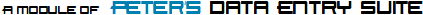
Second generation validation
Peter's Data Entry Suite ("DES") is the second generation of ASP.NET web
page validation, greatly expanding upon the concept. The native ASP.NET Validation controls are very limited,
causing you to write custom code and hacks. In many cases, there is no way
to enhance it to get the features you want. DES overcomes these limitations, saving
you development time and allowing you to build the best UI for your sites.
Validation involves
the rules to evaluate data entry fields and a
user interface that communicates errors clearly to the user. DES handles
both with great attention to detail and completeness.
Here are the advantages of using DES for your validation:
- 27 validator controls. (The native framework only has 5.)
Details
- More advanced client-side and server-side validation support.
- The ability to combine the rules of several validators under one error message
using the MultiConditionValidator.
Details
- Validators can intelligently disable themselves when the associated field is not
in use on the page.
Details and Demo
- Multiple formats for error messages including images with tooltips and alert boxes.
No more encoding HTML into the ErrorMessage property.
Details and Demo
- Standardize common error messages throughout the site so that page developers simply
select the error message. Error messages can also be localized.
- Error messages can have tokens to show design time properties and runtime values.
Details and
Demo
- Validation is all about getting the user's attention. DES can change that field's
colors, put up an alert, set focus to the field with the error, and blink the error
message. Details
and Demo
- Greatly enhanced ValidationSummary control.
Details and Demo
- Built in Required Field Marker support.
Details and Demo
- Support for more data entry controls, page submission, and grid controls including
those from Telerik RadControls Suite
and Infragistics NetAdvantage
Suite. Details
- Powerful design mode tools to assist you when setting up your page.
Details
- Bonus control! LocalizableLabel adapts the ASP.NET Label control to
DES's string lookup system, which helps with localization.
It's easy to switch to Peter's Professional Validation on existing web applications.
The installation process quickly converts the native validators to the DES Validation
Framework.
The Peter's Professional Validation Module
Peter's Professional Validation is a module of Peter's Data Entry
Suite. It is included when you purchase the Peter's Data Entry Suite, or
it can be purchased separately starting at $90 per server.
The Peter's Professional Validation module reflects most of the Validation features
of DES. It has the 14 Validators shown below, the
ValidationSummary control, the two
Required Field Marker controls, and the LocalizableLabel control. If you
are purchasing modules and want all 27 Validators, also purchase the
Peter's More Validators module.
Validator controls in Peter's Professional Validation:
- RequiredTextValidator – Tests if a field's textual value is "blank" or not. You
can define what text represents "blank".
- RequiredListValidator – Tests if a ListBox, DropDownList, RadioButtonList, or CheckBoxList
is "blank".
- DataTypeCheckValidator – Tests a field's textual value to confirm it represents
a particular data type.
- CompareToValueValidator – Tests a field's textual value against another value that
you supply. You determine the data type of the values and the operator to compare
the two.
- CompareTwoFieldsValidator – Tests the values of two fields to each other. You select
the operator that is used in the comparison and the data type.
- RangeValidator – Tests that a field's textual value is between a minimum and maximum
value. You determine the data type of the values.
- RegexValidator – Tests a field's textual value against a regular expression.
- EmailAddressValidator – Reviews the pattern of text for an email address to make
sure it conforms with standards.
- TextLengthValidator – Evaluates the number of characters in a TextBox against a
minimum and/or maximum. It can evaluate the number of characters combined in two
TextBoxes, if desired.
- CheckStateValidator – Evaluates the mark within a checkbox or radio button.
- SelectedIndexValidator – Evaluates the selected index of a ListBox, DropDownList,
RadioButtonList, or CheckBoxList.
- MultiConditionValidator - Lets you combine the evaluation rules (conditions) of
any validators in powerful boolean expressions.
- CustomValidator – Build your own validator's evaluation rules.
- IgnoreConditionValidator – This validator has no condition of its own. It is used
to hold an error message that you manually show by setting its IsValid property
false in some program code. While the CustomValidator forces you to move some of
your validation logic into its own event handler, this validator lets you keep all
of your logic in one common area.
There are 13 more validators in Peter's More Validators
module, plus the CombinedErrorMessages control, and the Popup ErrorFormatter (similar
to the ValidatorCalloutExtender).
Peter's Data Entry Suite gives you feature rich
and interactive data entry web forms with over 100 web controls.
Start with better controls. Finish with better sites. |
Try It
Buy It
|
|
|